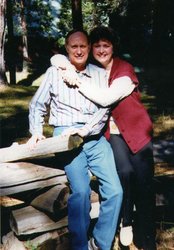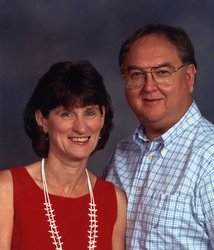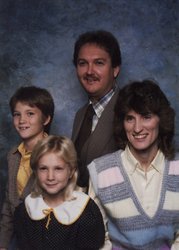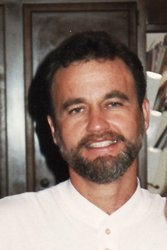About Jan's Ancestors & Cousins
Welcome to my website. I've created this site to share my research with those that are interested. I've been working with Ancestry for about 15 years, using their system, and going through their software updates. Eventually you will find that I will post videos about how to use the application. I have also been on Findagrave for 19 years. So, I will be posting videos on how to use this site as well. I have uploaded a copy of my tree from Ancestry to this site. I will continue updating the tree on Ancestry, syncing it with Family Tree Maker and once a month or so, will post the updated version of the tree here.
Update for 2021-08-20 - Today I have uploaded a couple of files I find interesting, I have tons more, and of course will not post all. But I want to tell you about this angle of genealogical research. You may not know that the county lines have not always been as they are today. To give insight into what may have happened, take a look at the spreadsheet in Files, that is entitled Courthouse Disasters. I happened onto something yesterday that caused me to do some look-ups online and I decided to copy and paste into a workbook what I found. The information came from many different websites. There is a wonderful book that I reference quite often looking for information on where the county lines were at the time of the different censuses. But there were many Courthouse Fires that destroyed records. You may be like me and have searched and searched for records, but if they burned, you will never find them. I only searched for the states in which I had family members living.. I'm not finished with it, so you may find changes over time. Enjoy your research.
Update for 2021-08-10 - Today I made two changes to the records for those that I have invited to join me here on the site. First, I turned off the mailing of the newsletter. I got to thinking about it, and realized that I would probably not want to receive it, If I did not want it, then you probably would not want it either. If you do, you can turn it on and override me. That is perfectly fine. The second has to do with security. After receiving sever questions about updates needed to the tree, I read again the criteria for the different categories of security, and realized I could answer those questions with one change. I changed your security from Member to Guest. That way, you cannot change the tree, even if you only had security before to update your immediate family. You can tell me what needs to be changed and most likely I will make those changes. I am very regimented about how I enter data. Things like Location, I have a special formation that I use, and when I find them with the wrong format, I change them. At this moment, everyone's location fields are the same way. Guess I am Type A!
Please sign the Guest Book. I've received some great comments in the Guest Book. I've answered their questions personally, but would like to do it here also, for everyone. Today I update my tree on Ancestry, then download and upload it to Tribal Pages. So updates you would put on the tree will be replaced or removed by my next upload. As a result, if you would, please just tell me what needs to be changed or added, maybe even deleted, and I will do it on the master tree, then the next time I upload it, the changes will be posted. I'm trying to watch the size of my tree. My Jan's Ancestors tree on Ancestry has over 98000 people and will not sync with Family Tree Maker. So this year I created this tree posted here, and it now has just over 45000 people. It still syncs. I'm not afraid to add people, but I am watching the load and how it goes. I am hoping to eventually cut my link with Ancestry, and I may use Tribal Pages to update it. I don't know if the trees on Tribal Pages can be synced with any other software. I'm still new to using it. I hope to learn a lot from you all. If you use Tribal Pages yourself, maybe you can give me some suggestions.
I have just posted some links I think you will find useful. The DAR link may be new to you so let me tell you a little bit about it. If you were to go directly to the site at DAR.org you would just click on GRS at the top of the screen. This database only contains the people that have been submitted to DAR. This is not all of the patriots that qualify for recognition by DAR. If you are interested in documenting your relationship to someone that has already been recognized by DAR, you will find them. DAR standardizes the names they use. So you may find spellings that you do not recognize. One of my patriots, last name Sheretz, DAR has now changed to Sherrod. Definitely they should not have done that, but they did. So keep looking, matching birth dates (in ranges) and death dates (in ranges) but specific to states or colonies that they have were living in, or at least next to.
I'm still setting up this site, but you should be able to leave me messages, and I will monitor it frequently. Enjoy! |
Getting Around
There are several ways to browse the family tree. The Tree View graphically shows the relationship of selected person to their kin. The Family View shows the person you have selected in the center, with his/her photo on the left and notes on the right. Above are the father and mother and below are the children. The Ancestor Chart shows the person you have selected in the left, with the photograph above and children below. On the right are the parents, grandparents and great-grandparents. The Descendant Chart shows the person you have selected in the left, with the photograph and parents below. On the right are the children, grandchildren and great-grandchildren. Do you know who your second cousins are? Try the Kinship Relationships Tool. Your site can generate various Reports for each name in your family tree. You can select a name from the list on the top-right menu bar.
In addition to the charts and reports you have Photo Albums, the Events list and the Relationships tool. Family photographs are organized in the Photo Index. Each Album's photographs are accompanied by a caption. To enlarge a photograph just click on it. Keep up with the family birthdays and anniversaries in the Events list. Birthdays and Anniversaries of living persons are listed by month. Want to know how you are related to anybody ? Check out the Relationships tool. |
LOADING! Please wait ...

LOADING! Please wait ...
|